Photoscape
Best Photo Editing Software for Both
Windows and Mac OS X
PhotoScape for Windows
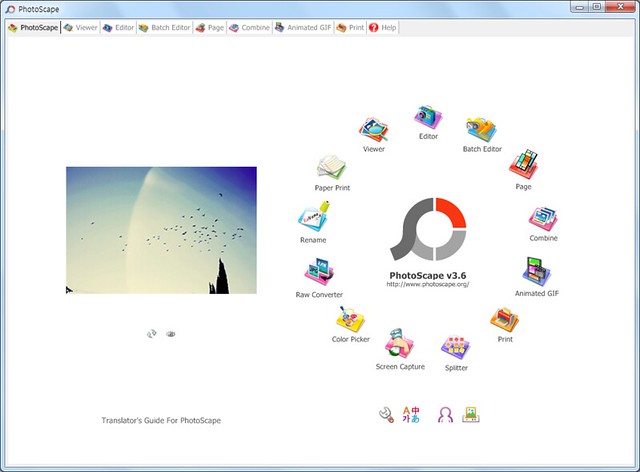
PhotoScape is a fun and easy photo editing software that enables you to fix and enhance photos.
Key Features
- Viewer: View photos in your folder, create a slideshow
- Editor: resizing, brightness and color adjustment, white balance, backlight correction, frames, balloons, mosaic mode, adding text, drawing pictures, cropping, filters, red eye removal, blooming, paint brush, clone stamp, effect brush
- Batch editor: Batch edit multiple photos
- Page: Merge multiple photos on the page frame to create one final photo
- Combine: Attach multiple photos vertically or horizontally to create one final photo
- Animated GIF: Use multiple photos to create a final animated photo
- Print: Print portrait shots, carte de visites(CDV), passport photos
- Splitter: Slice a photo into several pieces
- Screen Capture: Capture your screenshot and save it
- Color Picker: Zoom in on images, search and pick a color
- Rename: Change photo file names in batch mode
- Raw Converter: Convert RAW to JPG
- Paper Print: Print lined, graph, music and calendar paper
- Face Search: Find similar faces on the Internet
PhotoScape is provided free of charge.
PhotoScape could be an alternative of Adobe Photoshop.
Compatible with Windows NT/ 2000/ XP/ Vista/ 7/ 8
Download link:
PhotoScape X for Mac OS X

PhotoScape X for Mac is photo viewing and editing software designed for Mac OS X.
Key Features
| - Editor: | Rotate, Straighten, Resize, Crop, Border, Color Adjustment, Color Temperature, Film Effect, Auto Level, Auto Contrast, Backlight Correction, Bloom, Vigentting, Sharpen, Blur, White Balance, Curves, Levels, Color Balance, Sepia, Grayscale, Black & White, Negative, Text Object, Image Object, Paint Brush, Effect Brushes, Mosaic Brush, Red Eye Correction, Clone Stamp. |
| - Batch: | Batch edit multiple photos. |
| - Viewer: | Photo Browser, Full Screen Viewer, Batch Rename, Batch Resize, Batch Format Change, Lossless Roate, Share (Email,Twitter,Facebook,Picasa,Flickr), Exif Viewer. |
| - Share: | Sharing on Social Networks: Facebook, Twitter, Picasa, Flickr. |
| - Full Screen: | See your photos in full-screen view or as a slide show. |
| - Combine: | Attach multiple photos vertically or horizontally to create one final photo. |
| - GIF Creator: | Create Animated GIF. |
| - Screen Capture: | Capture your screenshot and save it. |
| - Color Picker: | Zoom in on images, search and pick a color. |
| - Rename: | Change photo file names in batch mode |
| - Themes: | Support multiple themes. Basic, Gray, Vintage, Black, Neon & Pastel. |
PhotoScape X is free software.
PhotoScape X could be an alternative of Apple Aperture and Adobe Photoshop
This software is Mac OS X compatible.
(10.6: Snow Leopard, 10.7: Lion, 10.8: Mountain Lion, 10.9: Mavericks)
(10.6: Snow Leopard, 10.7: Lion, 10.8: Mountain Lion, 10.9: Mavericks)
Download link:
Source: PhotoScape.org
apik bim...
ReplyDelete~fanda